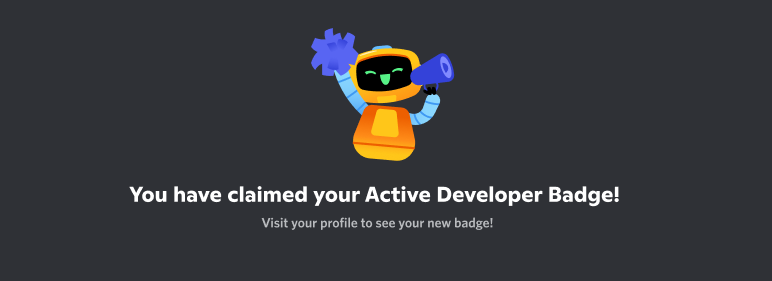How to get Developer Badge in Discord
WHAT IS THE ACTIVE DEVELOPER BADGE?
We want to acknowledge the hard work and creativity
of our developer community, and that's why we're
offering a brand new badge for all Developers!
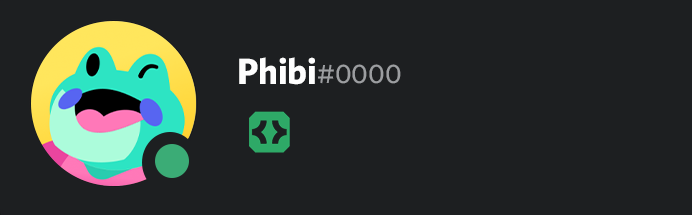
While the badge will be available for the foreseeable
future, we do expect apps to remain active in some
capacity in order to maintain eligibility.
See the Maintaining Eligibility section for more info.
AM I ELIGIBLE?
The Active Developer Badge is available to any developer or team that owns at least one active application (app), verified and unverified, alike!
For your app to be considered active, it will need to have executed an application command in the last 30 days.
Don't have an active app yet? You can create one, here!
WHERE DO I GET ONE?
If you or your team have an active app, head to the Developer Portal to grab your badge! There, you should find a prompt to join the Active Developer Program and claim your badge, by following these steps
~ SELECT AN ACTIVE APP
~ DESIGNATE A COMMUNITY SERVER
~ CHOOSE A DEVELOPER NEWS CHANNEL
SELECT AN ACTIVE APP
First, select an app from the dropdown. Any active app will be eligible, as long as it has received a command within the past 30 days.
If you have an active app and feel you should be eligible for the Active Developer Badge, please allow at least 24 hours for your app's activity status to be updated.
DESIGNATE A COMMUNITY SERVER
Next, designate your official server for your app (for example, your App Support Server, App Community Server or App Development Server).
In order for a server to appear in the server selection menu, it needs to be set as a Community Server, and you need to have Admin permission in that server.
If you don't see any servers in the Support Server list, make sure the one you are looking for is set as a Community Server. Here is more information on how to enable the community feature.
CHOOSE A DEVELOPER NEWS CHANNEL
Finally, select the channel within the designated server for the Developer News channel to appear in. This will allow for updates about Discord API and Developer News to be sent right to your server's channel.
Once these steps are complete, you should see your new Active Developer Badge on your Profile! Congratulations!